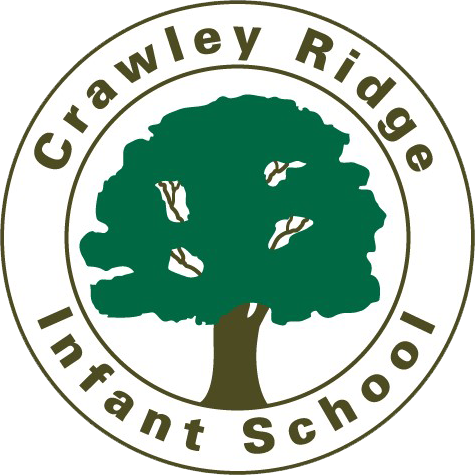Online Safety Guidance
8th October 2021: Squid Games update
https://oursaferschools.co.uk/2021/10/08/squid-game/
Think U Know
As part of the school's IT programme we offer pupils supervised access to the Internet. We ask for parental permission before pupils are allowed to use the Internet.
This page outlines some useful websites and actions you can take at home to support your child in using the internet safely. The information has been collected from a range of resources which are approved and supported by CEOP (Child Exploitation and Online Protection). They have their own website (linked below: Think You Know) which provides videos and support to help your child understand how to use the internet safely. We use some of these resources and videos in school to enhance this understanding too.
If you or your child have any problems or concerns of abuse online, then the Think You Know website has a CEOP reporting feature which allows you to report and detail what you have experienced. Every case is followed up and investigated. To make a report of online abuse you can use the link below.
Mobile and Tablet Safety
If your child has access to a tablet or smartphone regularly and independently then a useful app which you may wish to download is called ourpact (available for apple and android devices). This app allows you to set parental controls such as blocking internet access or access to certain apps, it can also allow you to set up specific times which your child is allowed to use the device. For more information please visit the website www.ourpact.com
Youtube
As always there are issues in the media about social media sites and youtube is classed as one of these sites. It is often mentioned about children's youtube videos being tainted with adult content. The app below is useful for filtering out these videos Please read the document at the bottom of this page for more information. The normal version of youtube is directed at adults and can link children on to other videos once the video they were watching is finished. Not all of these videos will be relevant or appropriate for your child. There is a youtube kids app available which gives children access to age appropriate videos. The app is available for apple and android devices. Find out more at https://kids.youtube.com/
Games Consoles
Nintendo Switch allows gamers to play both at home and on the go as a tablet. Childnet have produced a useful guide on parental controls for the Nintendo Switch to support the safe use of the console. It is possible to set parental controls to monitor use, restrict features depending on the child's age, monitor time spent using the device and suspend activity when this is exceeded.
Online Safety Tips
The website www.internetmatters.org provides guidelines for parents on how to support your child in using a wide range of resources online and the risks that they could be exposed to at this age.
Below are some Online Safety tips for you to follow at home.
Internet safety checklist for young children
Agree boundaries
Be clear what your child can and can’t do online – where they can use the internet, how much time they can spend online, the sites they can visit and the type of information they can share. Agree with your child when they can have a mobile phone or tablet.
Explore together
The best way to find out what your child is doing online is to ask them to tell you about what they do and what sites they like to visit. If they’re happy to, ask them to show you. Talk to them about being a good friend online.
Put yourself in control
Install parental controls on your home broadband and any internet-enabled devices. Set up a user account for your child on the main device they use and make sure other accounts in the household are password-protected so that younger children can’t access them by accident.
Use airplane mode
Use airplane mode on your devices when your child is using them so they can’t make any unapproved purchases or interact with anyone online without your knowledge.
Stay involved
Encourage them to use their tech devices in a communal area like the lounge or kitchen so you can keep an eye on how they’re using the internet and also share in their enjoyment.
Talk to siblings
It’s also a good idea to talk to any older children about what they’re doing online and what they show to younger children. Encourage them to be responsible and help keep their younger siblings safe.
Search safely
Use safe search engines such as Swiggle or Kids-search. You can save time by adding these to your ‘Favourites’. Safe search settings can also be activated on Google and other search engines, as well as YouTube.
Check if it’s suitable
The age ratings that come with games, apps, films and social networks are a good guide to whether they’re suitable for your child. For example, the minimum age limit is 13 for several social networking sites, including Facebook and Instagram. Although sites aimed at under-10s like Moshi Monsters and Club Penguin also have social networking elements.
Safe Searching
As your child progresses throughout this school and their Junior school then they may be required to access the internet for research purposes. To do this they will probably use a search engine which will give them a whole wealth of information, many of it not being useful or relevant and could link them to other sites which could put them at risk. There are search engines and specific sites designed for children to use for these purposes which are linked below. Try them out and see what you think.
KS1 Search Engine:
DK 'Find Out' Encyclopedia
Other Useful Websites
The National Online Safety website offers lots of guides related to the safe use of apps, screen time, and any other issues that may arise at home. Please do take a look at the link above if you have any concerns or would like further support in keeping your child safe online and whilst using games or apps.
Parent Zone - regular up to date information and articles regarding current online safety issues.
Please see the following links for additional advice:
http://www.saferinternet.org.uk/
http://www.childnet.com/parents-and-carers/have-a-conversation
http://www.bbc.co.uk/guides/z3b6y4j
https://nationalonlinesafety.com/guides
The NSPCC have launched an updated version of their popular resource, Net Aware. The site, run in partnership with O2, provides online support for parents including a guide to the 39 most popular apps, social media sites and games used by children and young people.
Please check this page regularly for any updates on how to keep your child safe online
Below are some useful documents to support the information above such as how and why to use the kids you tube app, guidance on social media safety for yourselves and how to keep you child safe online.